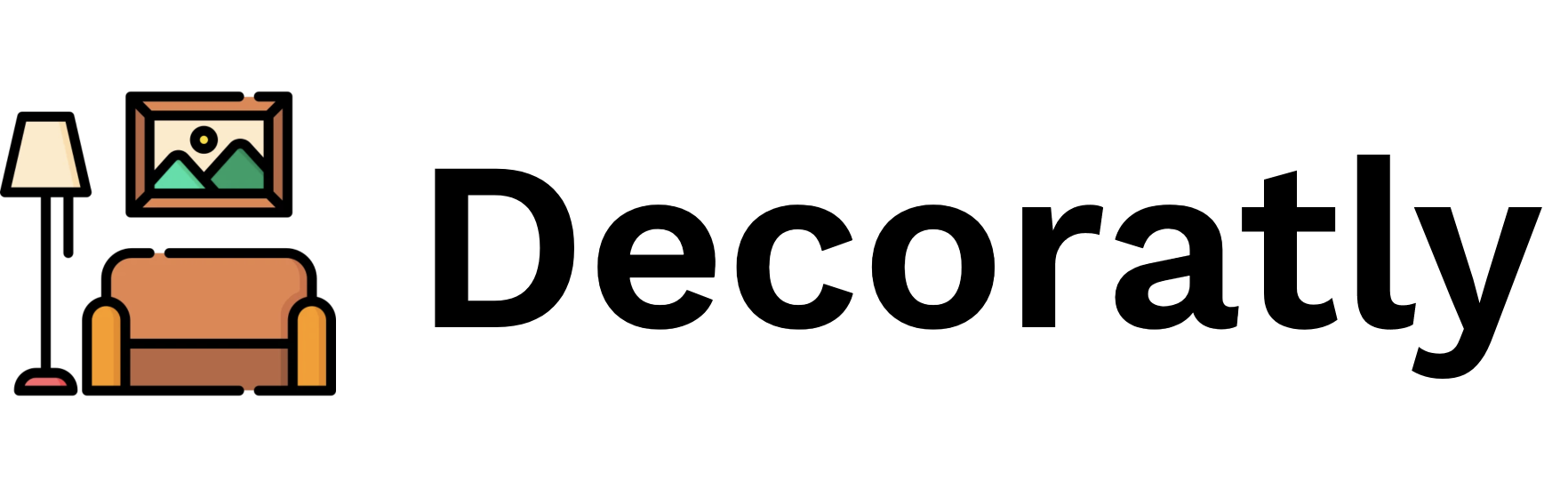How to Design Your Kitchen With an App?

Common Questions
Is there an app that lets me design my kitchen?
Yes, there are several apps that can help you design your kitchen, either by creating a floor plan, adding furniture and decor, or transforming your kitchen with a photo. Some of the best apps are:
- RoomSketcher: This app lets you create 2D and 3D floor plans and models of your kitchen, using a simple drag and drop interface. You can also view your design in realistic 3D, and walk through your kitchen virtually. You can use the free version, or upgrade to access more features and items.
- Homestyler: This app lets you take a photo of your kitchen and turn it into a 3D model, where you can add furniture, accessories, and colors. You can also browse through millions of designs from other users, and get inspired by their ideas. You can use the free version, which lets you create unlimited projects and access a large catalog of items.
Can I design my own kitchen online for free?
Yes, you can design your own kitchen online for free, using some online tools that let you create and visualize your kitchen layout and style. Some of the best online tools are: ¹²³
- IKEA Kitchen Planner: This online tool lets you design your kitchen online, using IKEA products. You can also view your design in 3D, and get planning tips and offers. You can also use their consultation team for more expert help.
Can I take a picture of my kitchen and design it?
Yes, you can use some apps that allow you to take a picture of your kitchen and design it. These apps usually use augmented reality (AR) or artificial intelligence (AI) to create realistic and interactive 3D models of your kitchen. Some of the best apps are: ⁸
- MagicPlan: This app lets you quickly scan a kitchen to create a 3D model of the space. You can also add furniture, fixtures, and materials, and generate floor plans and estimates. You can use the free version, which lets you create one project and export in PDF or JPG.
Can AI design my kitchen?
With Decoratly, you can easily explore different styles, colors, textures, and accessories for your rooms, and see how they will look in real life.
Here are some example transformations:
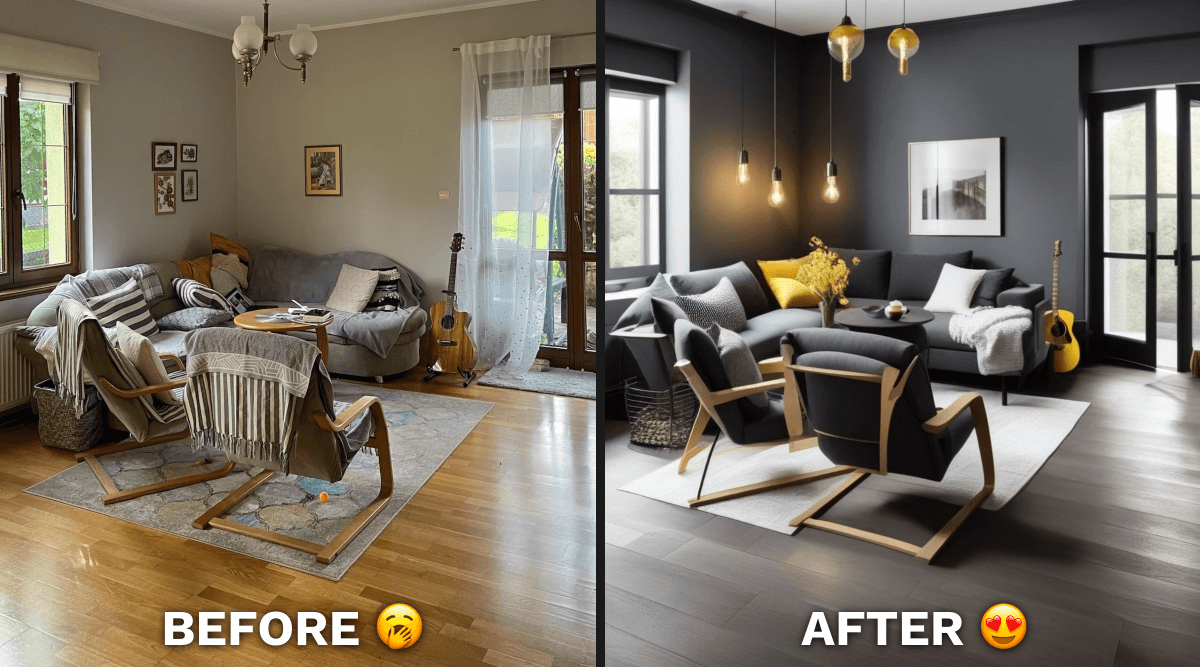


If you want to try our app on your photo → CLICK HERE 🏡
Decoratly.com is a revolutionary app that can help you transform your space in minutes. With its user-friendly interface and a variety of design options, you can create the perfect interior design for your home. Using Decoratly.com is much faster and more affordable than hiring an interior designer. You can upload a photo of any room and choose from a variety of design options to transform your space. Once you’re satisfied with your design, you can save it and share it with your friends and family. You can also download a list of items that you need to purchase to bring your design to life. So why wait? Try Decoratly.com today and experience the convenience and affordability of AI room design for yourself! 🎉
Yes, AI can design your kitchen, using some advanced tools that use machine learning and deep learning to generate photo-like images of your kitchen in seconds. These tools can help you create custom and unique designs that suit your preferences and needs. Some of the best tools are: ⁴⁵⁶⁷
- Archi AI: This tool lets you generate photo-like images of your kitchen in seconds, using a revolutionary AI-powered design tool. You can choose from hundreds of styles and presets, or create your own custom style. You can also share and export your designs, and get feedback from other users.
- RoomsGPT: This tool lets you generate realistic 3D images of your kitchen, using a text prompt. You can describe your desired kitchen style, layout, and features, and the tool will create a 3D image that matches your description. You can also edit and refine your design as you like.
- Room AI: This tool lets you generate realistic 3D images of your kitchen, using a photo of your space. You can upload a photo of your kitchen and the tool will transform it into a new style. You can choose from a variety of styles and presets, or create your own custom style.
- ReImagineHome: This tool lets you generate realistic 3D images of your kitchen, using a sketch or a floor plan. You can draw or upload a sketch or a floor plan of your kitchen and the tool will create a 3D image that matches your design. You can also choose from a variety of styles and presets, or create your own custom style.
Do you desire to give your kitchen a stylish makeover without breaking the bank? Good news! There are numerous ways to design your own room for free, thanks to fantastic apps and tools that empower you to unleash your creativity and transform your living space.
In this comprehensive guide, we will explore valuable tips and introduce you to some of the best apps to design your own room for free. Discover how you can use these tools to create captivating designs and gather inspiring interior design ideas.
1. Decoratly.com - Transform Your Kitchen Instantly
Decoratly.com stands out as the top choice for designing your own kitchen for free. This innovative app allows you to upload a photo of your room, and through the magic of AI, it transforms your space into a new style.
- Choose from a diverse range of styles and presets or create your own custom style.
- Share and export your designs, receiving valuable feedback from the community.
- Decoratly.com offers the quickest and easiest way to design your own room, generating a new design in seconds.
- Explore the free option, enabling you to upload a photo and apply one filter to witness an instant transformation.
Here are some examples of Decoratly in action:
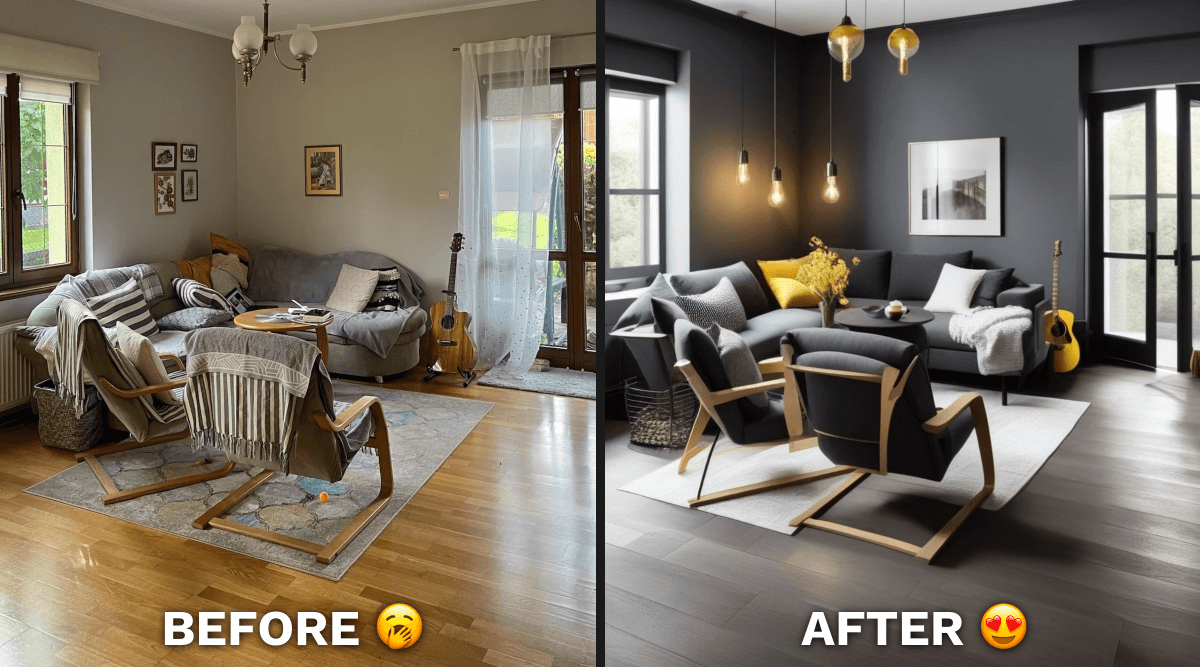
Ready to try Decoratly on your photo? CLICK HERE 🏡
2. Planner 5D - Crafting 3D Models with Ease
Planner 5D is another outstanding app for designing your own kitchen for free. This app facilitates the creation of floor plans and 3D models using a user-friendly drag-and-drop interface.
- Select from a vast collection of furniture and decor items, customizing them to suit your preferences.
- View your design in realistic 3D and virtually walk through your room.
- Planner 5D provides a powerful platform to design your room from scratch or utilize existing templates and projects.
- Utilize the free version, offering access to both 2D and 3D modes and a limited selection of items.
3. Homestyler - Turn Photos into 3D Models
Homestyler offers a unique approach to designing your own kitchen for free. Capture a photo of your room, and this app transforms it into a 3D model, allowing you to add furniture, accessories, and colors.
- Explore millions of designs from fellow users for inspiration.
- Homestyler provides a fun and straightforward experience, helping you visualize your room with different styles and items.
- Enjoy the free version, enabling the creation of unlimited projects and access to a vast catalog of items.
4. RoomSketcher - Effortless Floor Planning
RoomSketcher is a versatile app that lets you design your own kitchen for free by drawing floor plans or automatically creating them by scanning your room with the camera.
- Furnish and decorate your kitchen, visualizing your design in 3D.
- Create 360 views, panoramas, and snapshots to share with others.
- RoomSketcher ensures a user-friendly and professional design experience.
- Opt for the free version, allowing you to create one project and access a basic catalog of items.
5. Design Home - Game-like Design Experience
Design Home adds a gaming element to designing your own kitchen for free. Engage in challenges to design rooms and compete with other players.
- Choose from various styles and items, earning rewards and coins for your designs.
- Vote for other players' designs and receive valuable feedback from the community.
- Design Home provides an entertaining and addictive approach to designing your room while enhancing your skills.
- Access the free version, which lets you play the game and explore a limited selection of items.
Frequently Asked Questions
Explore answers to common questions about designing your own room for free:
Sources: (1) Planner 5D - 13 Best Free Home Design Software Tools in 2023. (2) 3DSourced - 5 Best Free Floor Plan Design Software in 2024. (3) room Beautiful - 12 free home and interior design tools, apps and software. (4) Planner 5D - 13 Best Free Home Design Software Tools in 2023. (5) EdrawMax Online - Free Online Floor Plan Creator. (6) RoomSketcher - room Plans - How to Design Your Home Plan Online. (7) SmartDraw - Draw Floor Plans | Try SmartDraw FREE and Easily Draw Floor Plans and More. (8) RoomSketcher - Draw Floor Plans With the RoomSketcher App. (9) SmartDraw - Free room Design Software | Home Design and room Plans. (10) Planner 5D - 13 Best Free Home Design Software Tools in 2023. (11) Planner 5D - Floor Plan Creator. (12) Archiplain - Free floor plan - Draw and design floorplans. (13) Planner 5D - Planner 5D: room Design Software | Home Design in 3D. (14) RoomSketcher - Create Floor Plans and Home Designs Online.
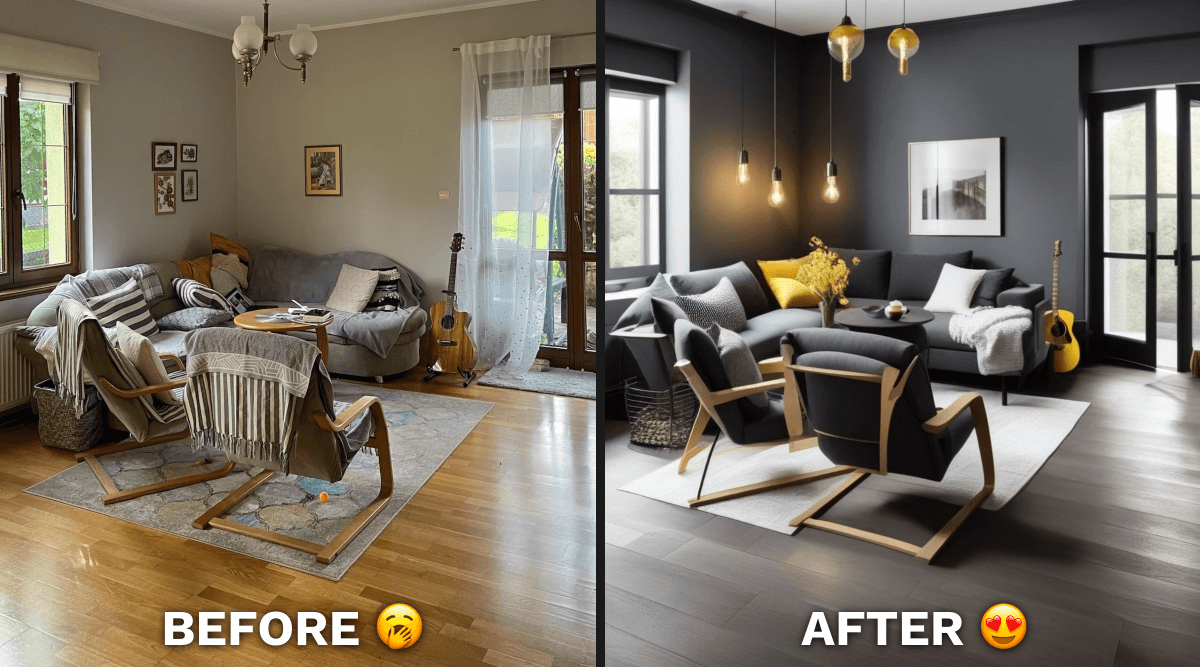
- Upload your photo
- Choose a style or build your own
- Watch as AI creates designs
- Save, share, or print designs