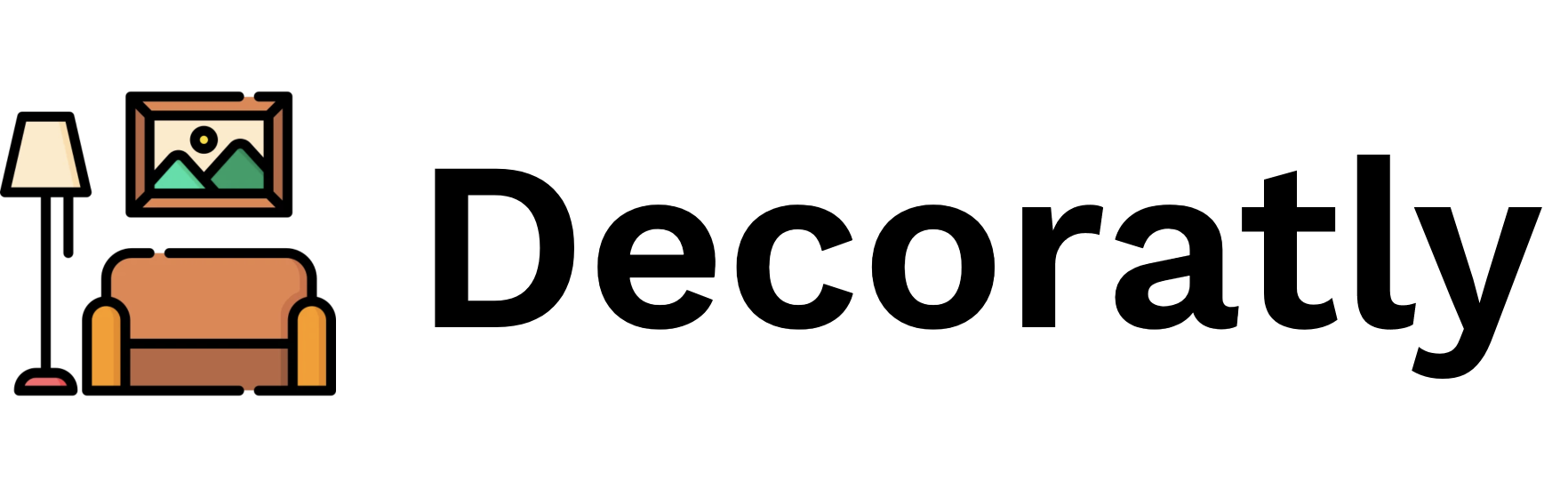Turn Any Room Photo into Professional Interior Designs 🎨
Simply upload a photo of your room and watch as our AI transforms it with stunning new designs. Get instant visualizations of how your space could look, created by artificial intelligence trained on thousands of professional interiors.

Design Any Room in Seconds with AI 🎯
No more guessing how new designs would look in your space. Our AI room planner shows you exactly how your room will transform, helping you make confident design decisions before making any changes.

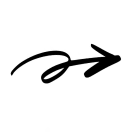

See how our AI transforms ordinary rooms into extraordinary spaces in just seconds.
Create Your Dream Space in 3 Steps ✨

Step 1: Upload Your Room 📸
Take a photo of any room or choose one from your gallery. Our AI instantly analyzes the space, understanding walls, floors, furniture, and architectural features.

Step 2: Choose Your Design Direction 🎨
Browse our collection of designer styles, write your own design description, or use our Style Builder to create custom looks. Pick any approach that matches your vision.

Step 3: See Your Transformed Space ✨
Watch as AI generates stunning visualizations of your room in your chosen style. Save designs you love, try different variations, and share with friends and family.
See Your Space in a New Light 🏠
Transform ordinary rooms into extraordinary spaces. Whether your room is outdated, plain, or just needs a refresh, our AI visualizes amazing new possibilities while keeping your room's basic layout and architecture.






Discover the Power of AI Interior Design 🌟
Our AI room planner brings professional interior design capabilities to everyone. Transform any space with tools trained on thousands of stunning interiors.
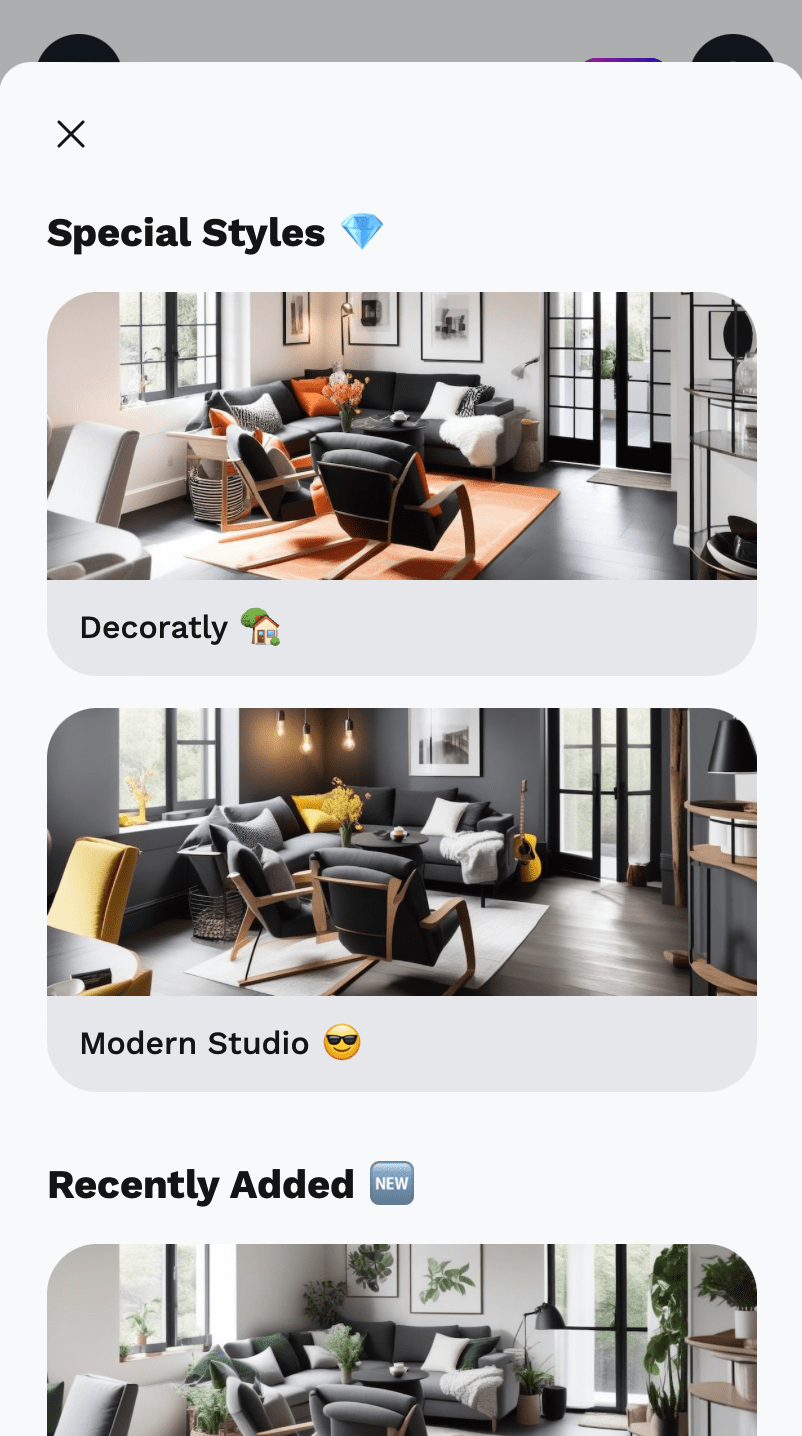
Explore Designer Style Collection 🎭
Browse through our curated collection of interior design styles. From modern minimalist to cozy traditional, find the perfect look for your space. Each style brings a unique character to your room while maintaining a cohesive, professional design.
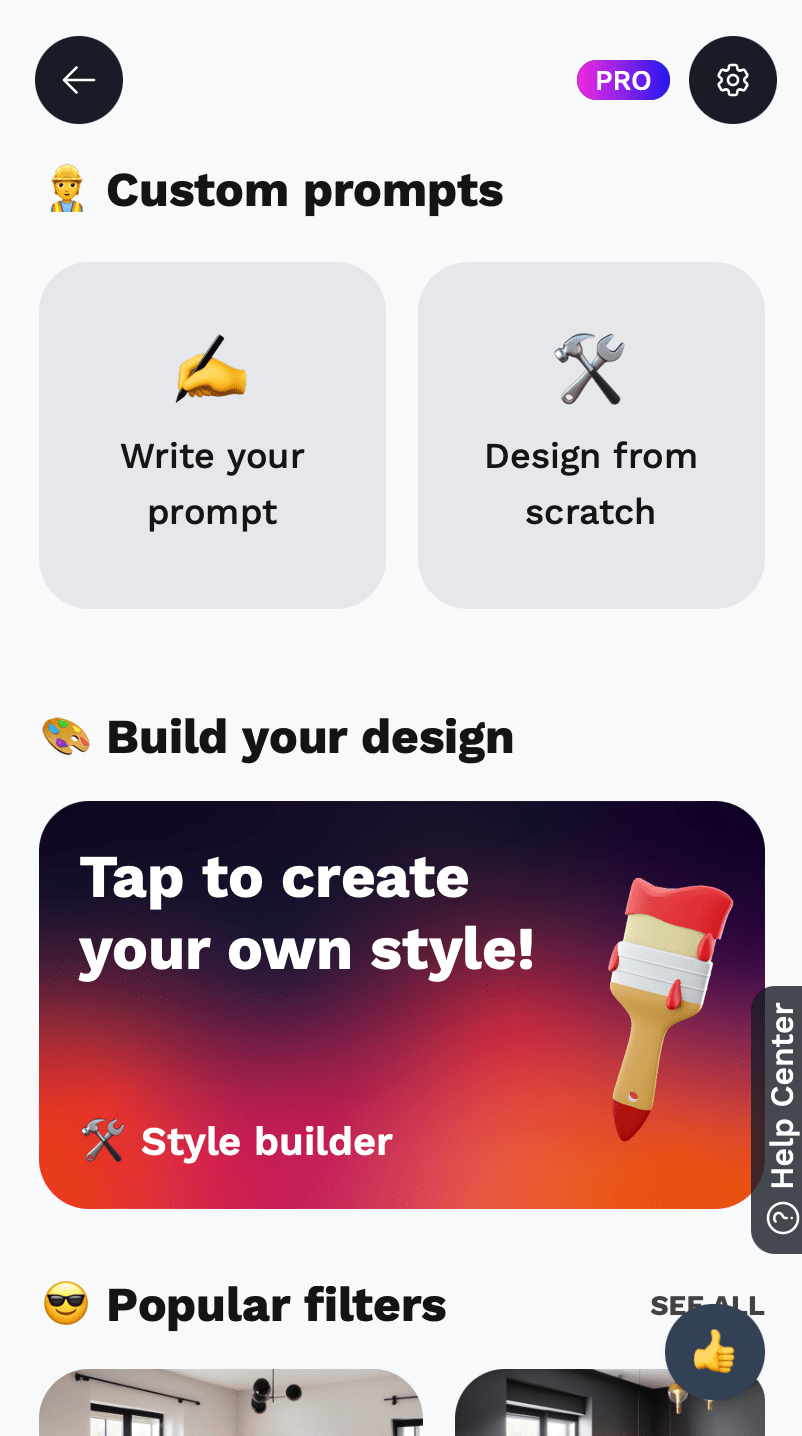
Design with Words 🎨
Have a specific vision? Describe your dream room in plain English, and our AI will bring it to life. Want "a bright Scandinavian living room with natural wood accents"? Just type it in and watch your space transform.
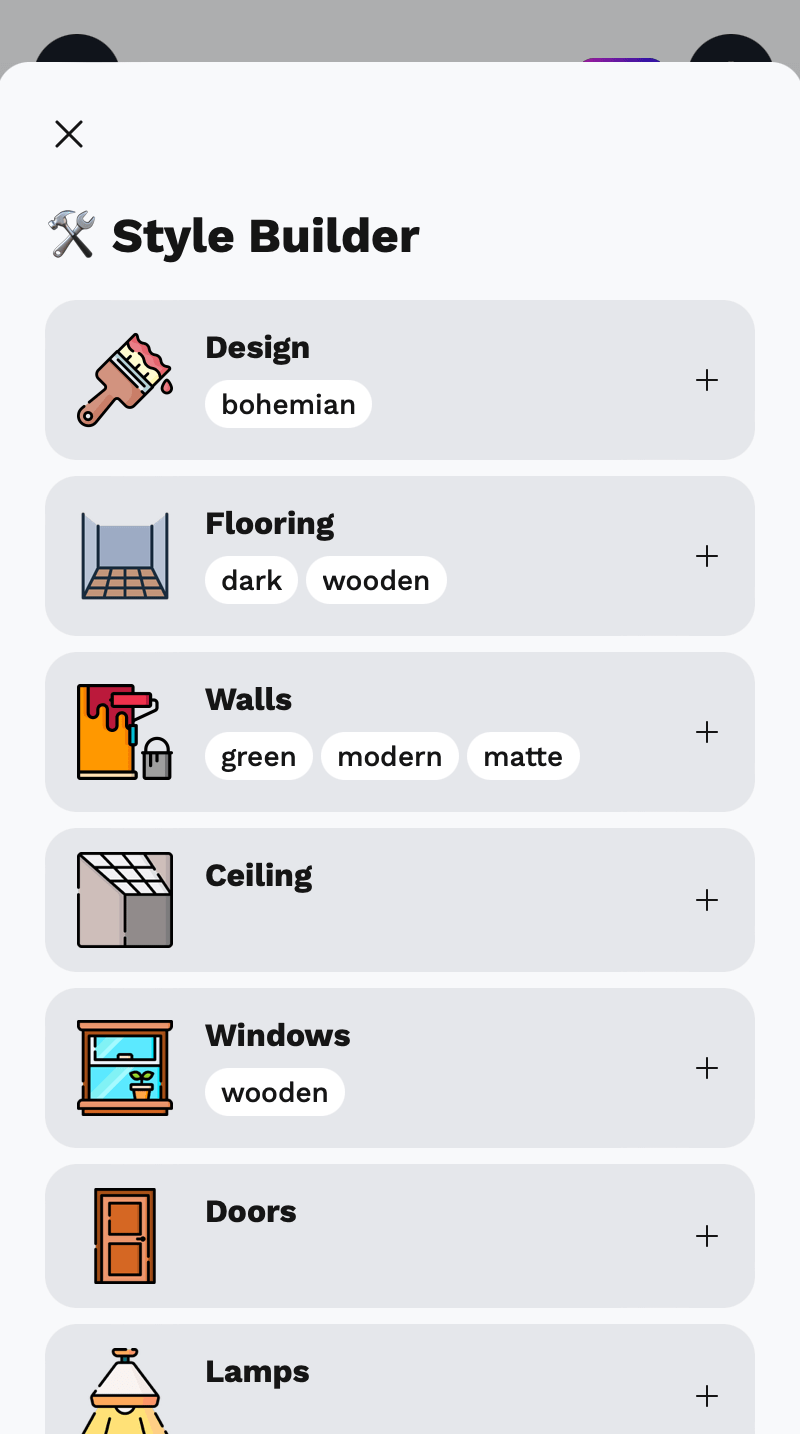
Visual Style Builder 🏗️
Create unique designs without writing prompts using our intuitive Style Builder. Choose styles for walls, floors, furniture, and decor separately. Mix and match elements to build your perfect look with just a few clicks.
AI-Powered Design Excellence 💫
Our advanced technology brings together multiple AI systems:
Room understanding AI
Style application engine
Design generation AI
Detail enhancement
Two Ways to Transform Your Space 🎯
Choose the perfect approach for your project:
Let AI reimagine your entire space with bold, creative changes. Perfect for visualizing major transformations and exploring dramatic new looks.
Best For:


Start Designing Your Space Today 💰
Choose the perfect plan for your project:
Free Trial
Transform two rooms completely free. Experience our AI room planner and see the possibilities for your space without any commitment.
No credit card required
Pro Access
Unlock unlimited designs, 4K exports, and advanced features. Transform as many rooms as you want, starting at just $4.99 per day. Weekly and monthly plans available for bigger projects.
No credit card required
Real Rooms, Real Transformations 🏆
See how people just like you are using our AI room planner to visualize amazing new spaces.
Join thousands of satisfied users who have transformed their spaces with Decoratly's AI interior design technology.
The Science Behind Perfect Designs 🧠
How our AI creates stunning rooms:
Deep Learning Models
Our AI has studied thousands of professionally designed interiors, learning to understand what makes spaces beautiful and functional. This knowledge helps it create designs that are both stunning and practical.
Style Transfer Technology
Advanced neural networks apply design styles while preserving your room's fundamental structure. This ensures transformations look realistic and maintain proper proportions and architectural features.
Detail Generation
Specialized AI models add finishing touches like lighting effects, textures, and decorative elements that make each design feel complete and professionally crafted.
Artificial intelligence room design is like having a genius designer, mathematician, and artist working together to reimagine your space.
Ready to transform your space?
Experience the power of AI interior design technology today.
Frequently Asked Questions
Everything you need to know about our AI interior design platform
How does your AI room planner create such realistic designs?
What's the difference between Makeover and Enhance modes?
Can I combine different styles or create my own?
How accurate are the room visualizations?
Can I use the AI planner for multiple rooms or a whole house?
How do I get the best results from the Style Builder?
What file types and photo specifications do you support?
Can I share my designs with contractors or designers?
How long does it take to generate a design?
Do you store my room photos and designs securely?
Still have questions?
Our team is here to help you get the most out of your AI interior design experience.
Start Designing Your Perfect Space 🚀
Join thousands of homeowners who are already planning beautiful new interiors with our AI.

Traditional Design Process
- Weeks of back-and-forth consultations
- Expensive designer fees ($100+ per hour)
- Limited design options and revisions
- Complicated implementation process

AI-Powered Design
- AI-powered design in seconds
- Realistic room visualizations
- Save thousands on interior design
- Unlimited design iterations
I've saved thousands on interior design costs and received results beyond my expectations. This AI tool is revolutionary!
No credit card required • Start for free • Flexible pricing