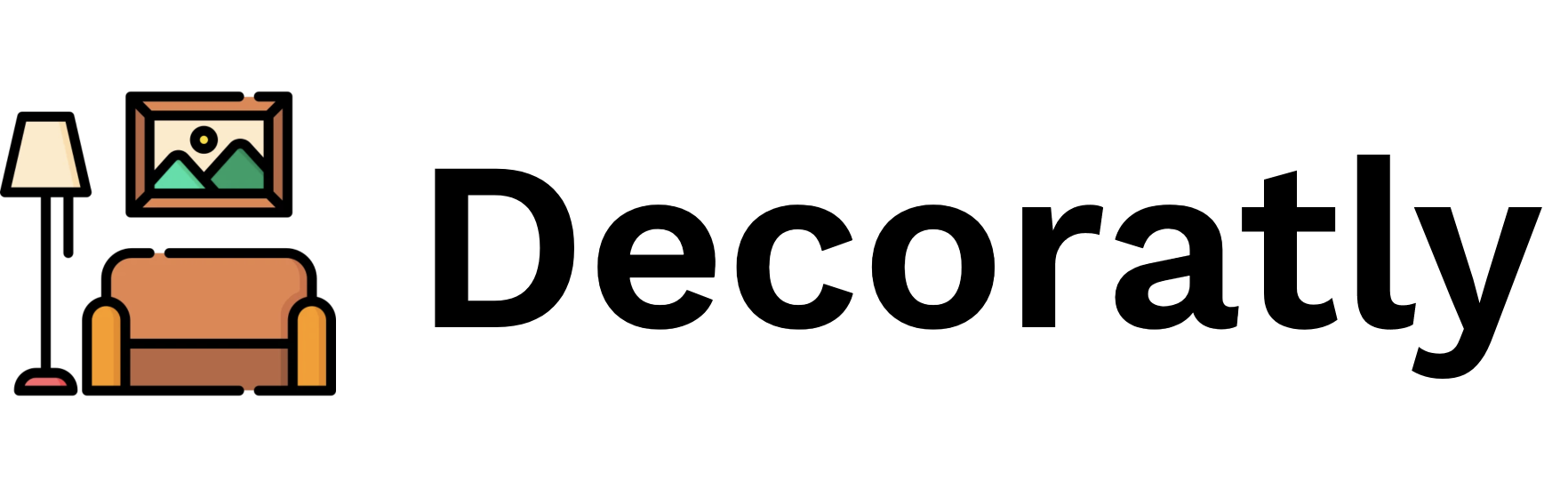Create My Own Room - The Ultimate Guide to Free Room Design Apps and Tools in 2024
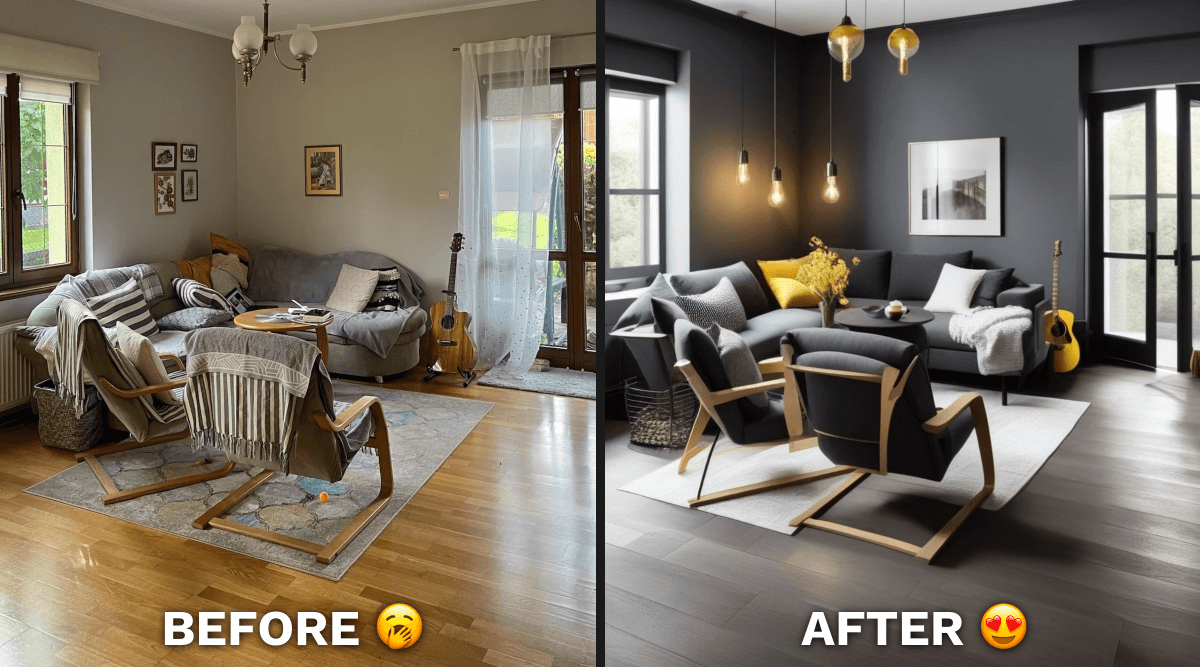
Are you dreaming of giving your living space a stylish makeover without breaking the bank? You're in luck! Thanks to an array of innovative apps and tools, you can now create your own room design for free, unleashing your creativity and transforming your space into a personal haven. In this comprehensive guide, we'll explore the best ways to create your own room using cutting-edge technology and free resources. Whether you're a DIY enthusiast or just looking to refresh your living space, we've got you covered with tips, tricks, and the latest apps to help you create your dream room.
How Do I Create My Own Room?
Creating your own room involves several steps, combining creativity with practical considerations. Here's a step-by-step guide to help you create your own room:
- Define Your Vision: Start by envisioning how you want your room to feel. Consider the mood, style, and functionality you desire.
- Gather Inspiration: Look for ideas online, in magazines, or on social media platforms like Pinterest. Create a mood board to visualize your concepts.
- Measure Your Space: Accurate measurements are crucial. Measure your room's dimensions, including doors, windows, and any architectural features.
- Plan Your Layout: Use the measurements to sketch a basic floor plan. Consider traffic flow and furniture placement.
- Choose a Color Scheme: Select colors that complement each other and align with your desired mood.
- Select Furniture and Decor: Choose pieces that fit your style and the room's dimensions. Remember to balance form and function.
- Incorporate Lighting: Plan for various lighting sources to create ambiance and functionality.
- Add Personal Touches: Incorporate elements that reflect your personality, such as artwork, plants, or cherished items.
- Use Technology: Leverage room design apps and tools to visualize your ideas before making any purchases or changes.
- Implement and Refine: Start implementing your design, and be open to making adjustments as you go along.
Is There an App Where I Can Design My Room for Free?
Yes! There are several excellent free apps available that allow you to create your own room design. Here are some of the best options:
1. Decoratly.com - AI-Powered Room Transformation
Decoratly.com stands out as the top choice for those looking to create their own room design quickly and easily. This innovative app uses artificial intelligence to transform your space instantly.
How it works: Upload a photo of your room, and watch as AI magically redesigns it in various styles.
Key features:
- Choose from a wide range of styles and presets
- Create custom styles to match your vision
- Share and export your designs
- Get feedback from the community
Why it's great: Decoratly offers the fastest way to visualize different designs for your room, generating new looks in seconds.
Free option: Upload a photo and apply one filter to see an instant transformation.
Here are some examples of Decoratly in action:



Ready to create your own room design with AI? CLICK HERE 🏡
2. Planner 5D - 3D Modeling Made Easy
Planner 5D is another excellent option for those looking to create their own room in detail. This app allows you to craft floor plans and 3D models with ease.
Key features:
- User-friendly drag-and-drop interface
- Vast collection of furniture and decor items
- Realistic 3D viewing and virtual room walkthrough
- Design from scratch or use existing templates
Free version: Access to both 2D and 3D modes with a limited selection of items
3. Homestyler - Photo to 3D Model
Homestyler offers a unique approach to help you create your own room design. It turns photos of your space into 3D models.
Key features:
- Transform room photos into editable 3D models
- Add furniture, accessories, and change colors
- Browse millions of designs from other users for inspiration
- User-friendly interface for easy visualization
Free version: Create unlimited projects and access a large catalog of items
4. RoomSketcher - Effortless Floor Planning
RoomSketcher is a versatile app that lets you create your own room design through easy floor planning.
Key features:
- Draw floor plans or auto-create them by scanning your room
- Furnish and decorate in 3D
- Create 360 views, panoramas, and snapshots
- Professional-grade design tools
Free version: Create one project and access a basic catalog of items
5. IKEA Place - Augmented Reality Room Design
While not a full room design app, IKEA Place deserves a mention for its innovative use of augmented reality to help you create your own room design.
Key features:
- Use AR to place IKEA furniture in your real space
- True-to-scale 3D models of IKEA products
- Visualize how furniture fits and looks in your room
Free to use: Available on both iOS and Android devices
Is There a Program to Help Design a Room?
Yes, in addition to mobile apps, there are several computer programs that can help you create your own room design. Here are some notable options:
SketchUp Free: A powerful 3D modeling software with a free version suitable for room design.
Sweet Home 3D: An open-source interior design application that lets you create 2D floor plans and 3D visualizations.
Roomstyler 3D Home Planner: A web-based room design tool with a vast library of brand-name products.
Floorplanner: A user-friendly online tool for creating floor plans and 3D designs.
HomeByMe: A free online 3D space planning tool with realistic rendering capabilities.
These programs offer more advanced features compared to mobile apps, making them ideal for those who want to create detailed and precise room designs on their computers.
How to Design a Room Using AI?
Artificial Intelligence has revolutionized the way we can create our own room designs. Here's how you can leverage AI to design your room:
- Use Decoratly.com: As mentioned earlier, this AI-powered app allows you to upload a photo of your room and instantly see it transformed into different styles.
- Try AI-powered color palette generators: Tools like Coolors or Adobe Color use AI to suggest harmonious color schemes based on your preferences or existing room elements.
- Explore AI interior design assistants: Some platforms offer AI chatbots that can provide personalized design advice based on your inputs about room size, style preferences, and budget.
- Utilize AI-enhanced 3D rendering: Some advanced room design software now incorporates AI to create more realistic and detailed 3D renderings of your room designs.
- Experiment with AI furniture arrangement: Some apps use AI algorithms to suggest optimal furniture arrangements based on your room's dimensions and the pieces you want to include.
When using AI to create your own room design, remember that while it can provide incredible insights and visualizations, your personal taste and practical needs should always guide the final decisions.
Frequently Asked Questions About Creating Your Own Room
What are the basic steps to create my own room design?
- Measure your space accurately
- Define your style and color scheme
- Create a floor plan (using apps or by hand)
- Choose furniture and decor that fit your style and space
- Consider lighting and storage needs
- Use design apps to visualize your ideas
- Implement your design in stages
How can I create my own room design on a budget?
- Prioritize key pieces and invest in quality for items you use most
- Upcycle or repurpose existing furniture
- Shop second-hand or at discount stores
- DIY decor and art pieces
- Use paint to transform walls and furniture inexpensively
- Incorporate plants for an affordable style boost
- Use free design apps to plan and visualize before purchasing
What are some tips for creating a functional room design?
Consider the room's primary purpose Plan for adequate storage Ensure proper lighting for different activities Create zones for different functions within the room Choose furniture that serves multiple purposes Leave enough space for comfortable movement Consider acoustics, especially in shared spaces
How can I create my own room design that feels larger?
- Use light colors on walls and ceilings
- Incorporate mirrors to reflect light and create illusion of space
- Choose furniture with exposed legs to create a sense of openness
- Use vertical space with tall bookcases or floor-to-ceiling curtains
- Keep the floor as clear as possible
- Use multi-functional furniture to reduce clutter
- Employ proper lighting to brighten all corners of the room
Conclusion: Empowering You to Create Your Own Room
Creating your own room design has never been more accessible or exciting. With the plethora of free apps, AI-powered tools, and online resources available, you have everything you need to transform your space into the room of your dreams. Remember, the key to successfully creating your own room lies in balancing your personal style with practical considerations. Use these tools and tips as a starting point, but don't be afraid to let your creativity shine through. After all, the best room designs are those that truly reflect the personality and needs of the people who live in them. So, are you ready to embark on your room design journey? Start by choosing one of the free apps we've recommended, gather your inspiration, and let your imagination run wild. Your perfect room is just a few clicks away!
Sources: (1) Planner 5D - 13 Best Free Home Design Software Tools in 2023. (2) 3DSourced - 5 Best Free Floor Plan Design Software in 2024. (3) room Beautiful - 12 free home and interior design tools, apps and software. (4) Planner 5D - 13 Best Free Home Design Software Tools in 2023. (5) EdrawMax Online - Free Online Floor Plan Creator. (6) RoomSketcher - room Plans - How to Design Your Home Plan Online. (7) SmartDraw - Draw Floor Plans | Try SmartDraw FREE and Easily Draw Floor Plans and More. (8) RoomSketcher - Draw Floor Plans With the RoomSketcher App. (9) SmartDraw - Free room Design Software | Home Design and room Plans. (10) Planner 5D - 13 Best Free Home Design Software Tools in 2023. (11) Planner 5D - Floor Plan Creator. (12) Archiplain - Free floor plan - Draw and design floorplans. (13) Planner 5D - Planner 5D: room Design Software | Home Design in 3D. (14) RoomSketcher - Create Floor Plans and Home Designs Online.
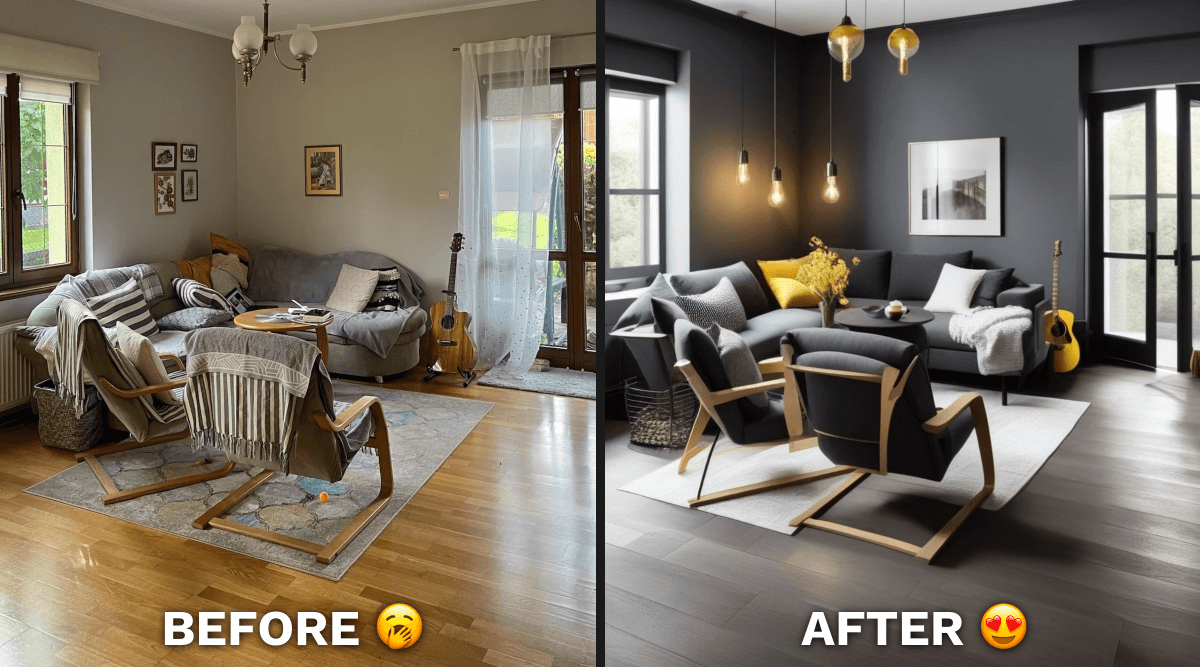
- Upload your photo
- Choose a style or build your own
- Watch as AI creates designs
- Save, share, or print designs