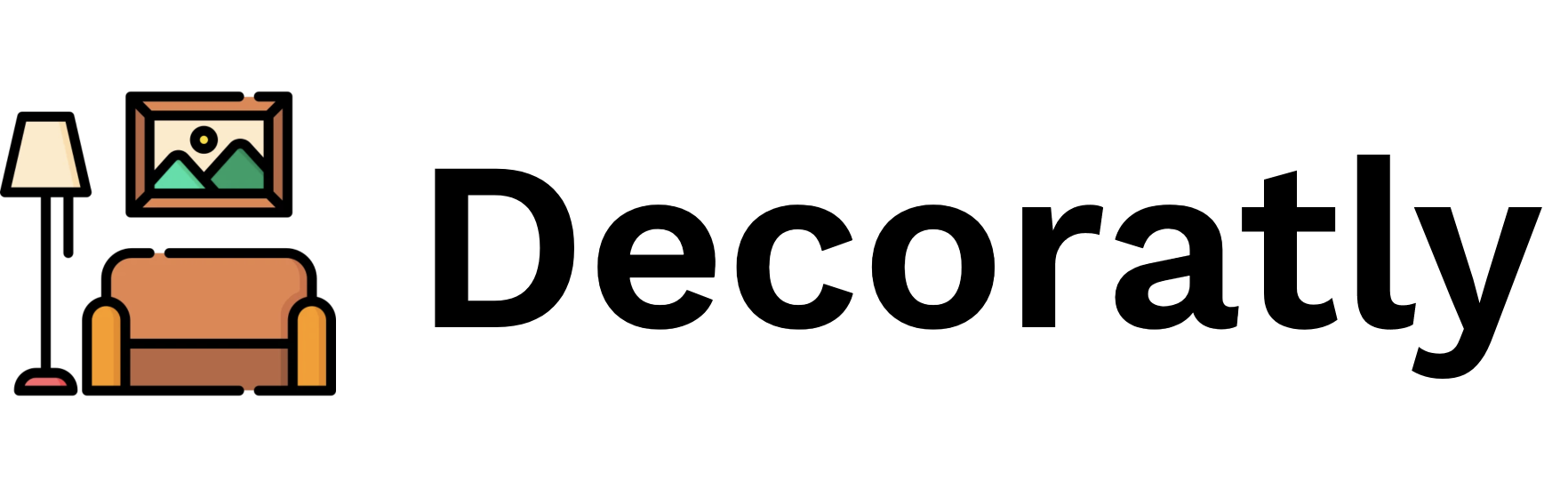Transform Spaces with Our Interior Design AI Tool 🎨
Discover a revolutionary tool that makes interior design effortless and professional. Here's how our AI design tool works: Start by uploading a photo of your space or capturing one directly through our platform. Our advanced AI technology immediately analyzes your room's dimensions, lighting, and architectural features. Then, explore our extensive collection of design styles or create your own custom look. Our tool generates multiple design concepts tailored to your space, which you can refine and adjust until perfect. Whether you're a professional designer streamlining your workflow or a homeowner seeking expert results, our AI tool provides the capabilities you need.

Professional-Grade Design Tools Powered by AI 🚀
Our interior design AI tool combines sophisticated technology with professional design principles. By analyzing spaces through advanced algorithms and applying expert design knowledge, our tool creates solutions that balance aesthetics with functionality. Use our comprehensive toolset to explore possibilities, refine designs, and achieve professional-quality results in any space.

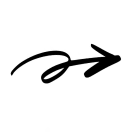

Create Professional Designs in 3 Simple Steps ✨



Versatile Design Tools for Every Project 🏠
From residential rooms to commercial spaces, our AI tool adapts to any design challenge. Our intelligent technology analyzes spatial characteristics and functional requirements to suggest optimized designs that maximize both style and usability. Access professional-grade tools for every type of space and design goal.






Professional Features in Our Design Tool 🛠️
Experience comprehensive design capabilities enhanced by artificial intelligence. Our tool provides everything needed for professional-quality interior design.
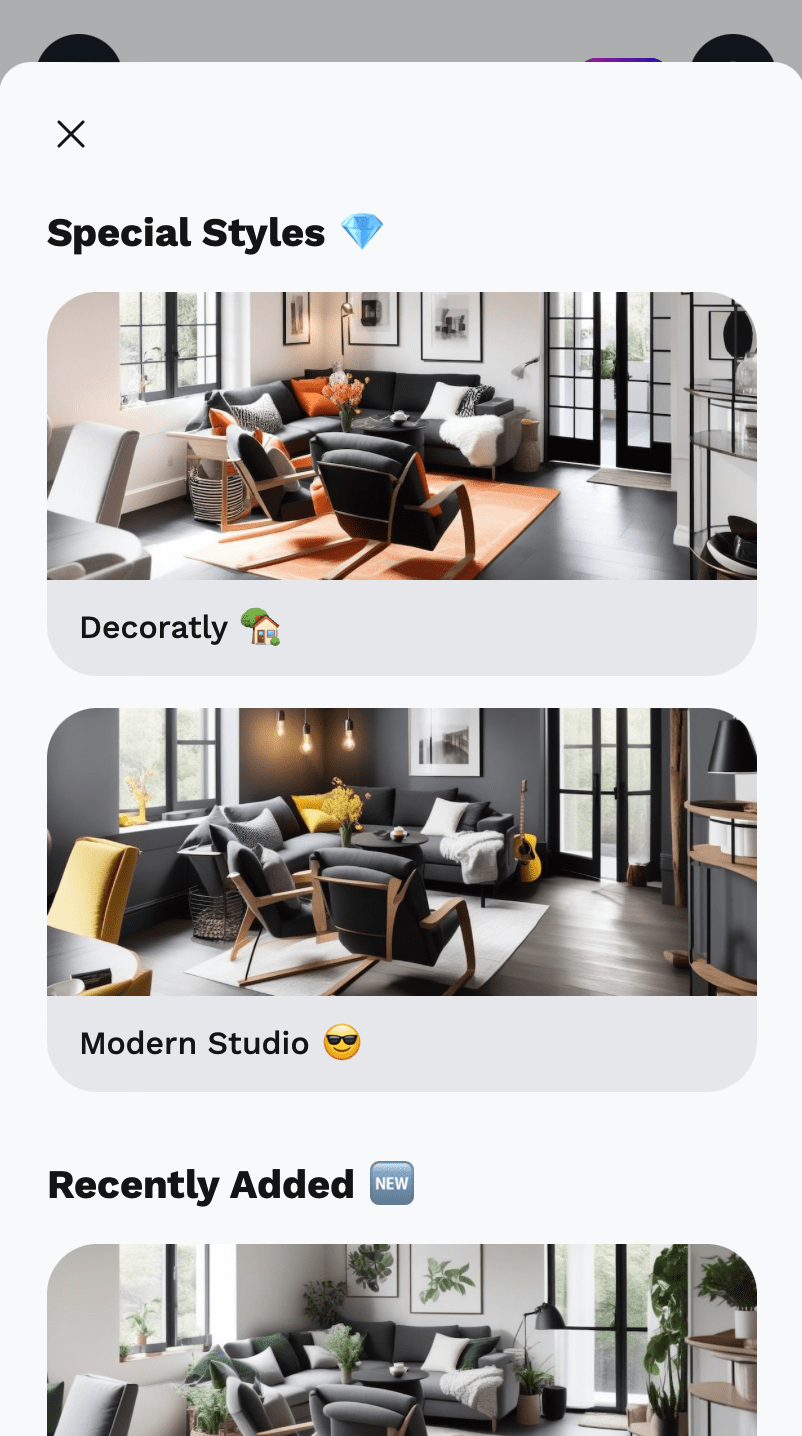
Advanced Style Tools 🎭
Access comprehensive style controls and professional-grade customization options. Our tool helps you achieve precise, detailed results for every project.
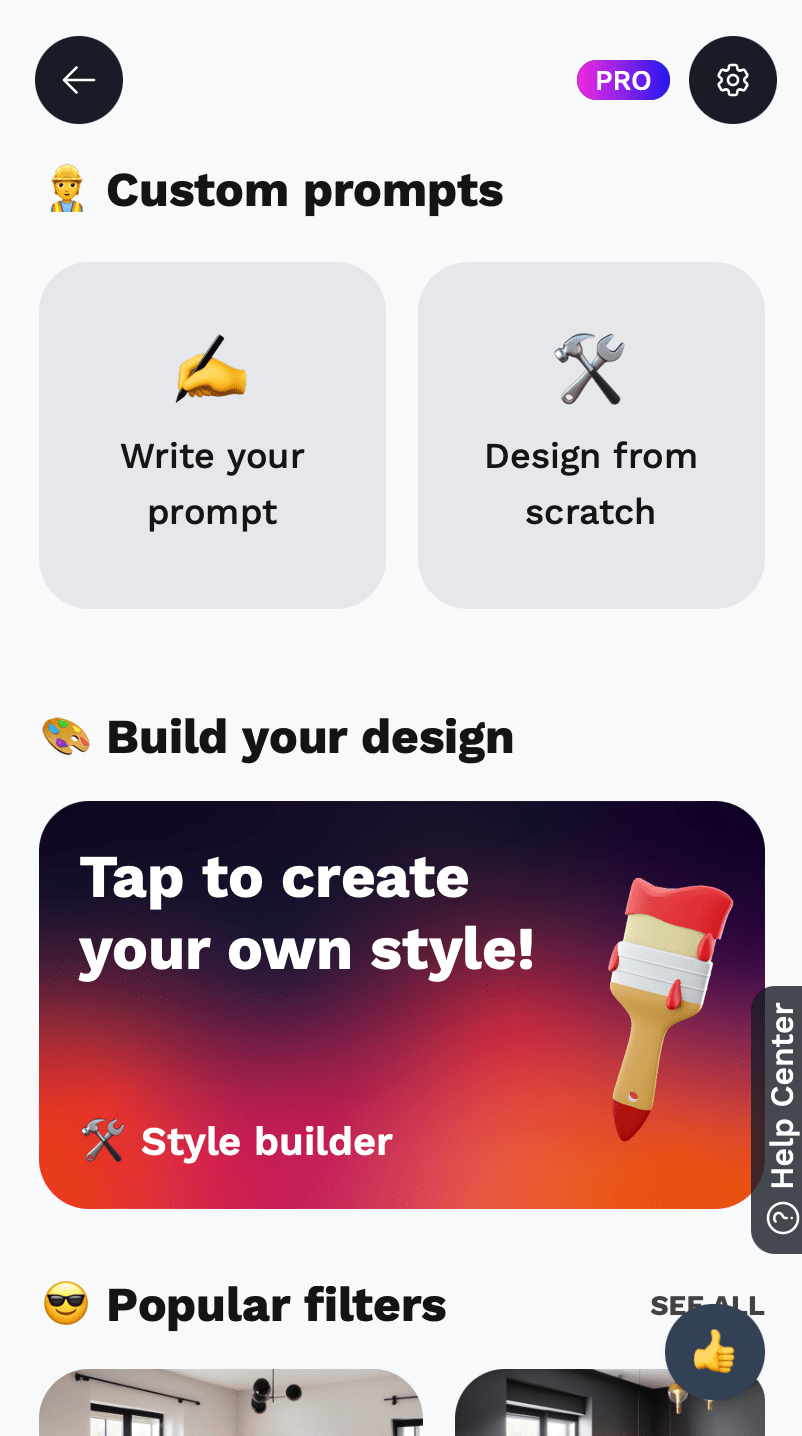
Precision Design Controls 🎨
Fine-tune every aspect of your designs with our professional toolset. From color schemes to material selection, our tool provides detailed control over your creations.
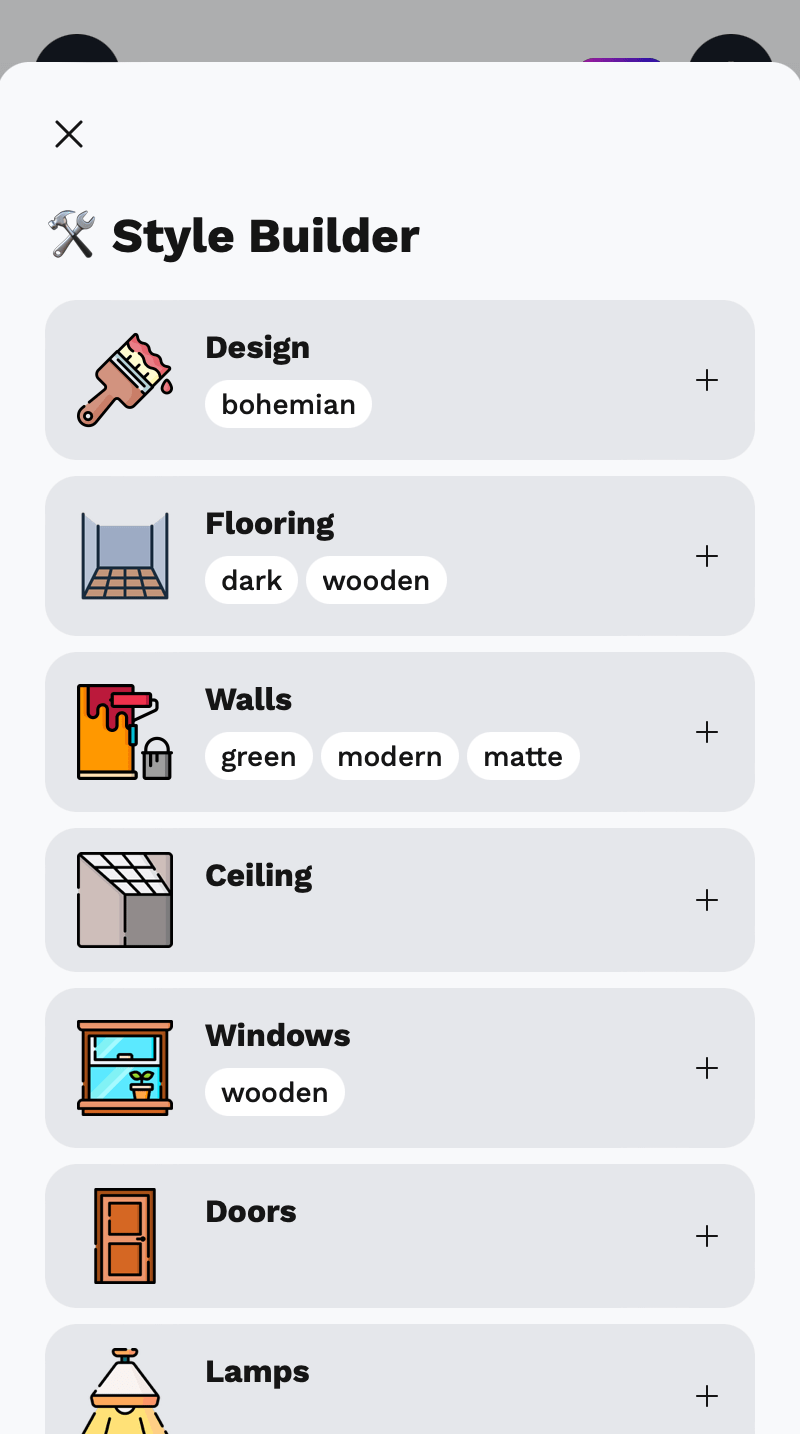
Professional Style Builder 🏗️
Access our comprehensive design toolkit for complete creative control. Perfect every detail with professional-grade tools and features.
Professional AI Design Technology 💫
Our tool leverages advanced technology for superior results:
Advanced spatial analysis
Precision style matching
Professional visualization
Detailed customization
Two Professional Design Approaches 🎯
Choose your preferred design methodology:
Use our comprehensive tools to completely reimagine and transform spaces.
Best for:


Professional Tools at Competitive Rates 💰
Access powerful design capabilities affordably:
Try Our Tools Free
Experience our professional design tools with two projects at no cost. See how our technology enhances your design process.
Pro Tool Access
Unlock unlimited access to professional design tools, high-resolution exports, and premium features. Plans starting at just $4.99 per day - advanced design capabilities made accessible.
See Our Design Tool in Action 🌟
Discover how professionals and enthusiasts use our AI tool to create stunning interior transformations!
Join thousands of satisfied users who have transformed their spaces with Decoratly's AI interior design technology.
Understanding Our Design Tools 🧠
Our interior design AI tool combines professional expertise with advanced technology. Experience comprehensive design features that deliver expert-level results for every project.
Professional Analysis Tools
Our technology performs detailed spatial and design analysis using advanced parameters and professional standards.
Advanced Design Controls
Access precise tools for customizing and perfecting every aspect of your designs.
Expert Visualization
Generate and refine professional-quality visualizations with our comprehensive toolset.
Artificial intelligence room design is like having a genius designer, mathematician, and artist working together to reimagine your space.
Ready to transform your space?
Experience the power of AI interior design technology today.
Frequently Asked Questions 💬
Everything you need to know about our AI interior design platform
What makes this a professional interior design tool?
How accurate are the design visualizations?
Can your tool handle complex design projects?
What professional features does your tool offer?
How does the Style Builder tool work?
How often do you update the design tools?
Can the tool work within project budgets?
Are the design tools easy to learn?
How do I export my designs?
What support is available for tool users?
Still have questions?
Our team is here to help you get the most out of your AI interior design experience.
Ready to Use Professional Design Tools? Start Now! 🎯
Access powerful interior design capabilities with our AI tool. Begin creating professional designs today!

Traditional Design Process
- ✕ Weeks of back-and-forth
- ✕ Expensive designer fees
- ✕ Limited design options
- ✕ Complicated revisions

AI-Powered Design
- ✨ AI-powered design in seconds
- 🛋️ Realistic room visualizations
- 💰 Save thousands on interior design
- 🔄 Unlimited design iterations
No credit card required • Start for free • Flexible pricing